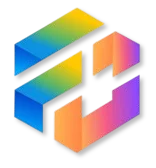LinkedIn has exploded past 1 billion members, and more than 13 million of them live right here—making it a goldmine for business growth. Mastering the How to Send LinkedIn Connection Request process ensures every outreach from Faseeh Lall & Co turns into meaningful relationships and bottom-line results.
1. Why “How to Send LinkedIn Connection Request” Matters in 2025
- Personalized requests are accepted 73 percent more often than blank invites, driving warmer leads and faster deals.
- Decision-makers check LinkedIn during work breaks; requests sent at the right moment can double response rates.
- LinkedIn funnels 80 percent of all B2B social leads—no other network comes close.
2. Five-Step Formula: How to Send LinkedIn Connection Request
Follow this repeatable workflow to win new allies without feeling salesy.
- Log in & open My Network – audit pending invites to avoid the 100-per-week cap.
- Select profile level – 1st, 2nd or 3rd degree.
- Click Connect → Add Note – never skip the note.
- Craft a 300-character message – mention a mutual interest, recent post or shared group.
- Send & follow up in 24 hours – keep momentum while you’re still top-of-mind.
3. Optimal Timing: How to Send LinkedIn Connection Request at Peak Hours
- Tuesday–Thursday, 10–11 AM or 5–6 PM sees the highest acceptance rates.
- Sunday 6–8 PM works for consultants and freelancers planning the week.
- Avoid Monday mornings and Friday afternoons when inboxes overflow.
4. Respect the Limits: How to Send LinkedIn Connection Request Without Getting Blocked
LinkedIn protects members from spam, so play by the rules:
| Metric | Free Account | Premium/Sales Nav |
| Weekly requests | 100 | Up to 200 (SSI-based) |
| Daily safe pace | ~20 | ~35 |
| Character limit per note | 300 | 300 |
Aim for a 45–50 percent acceptance rate; adjust targeting if you slip below 30 percent.
5. Proven Message Templates That Win Replies
Use, tweak, convert. Each stays within 300 characters.
5.1 Shared Interest
“Hi {Name}, your post on sustainable supply chains caught my eye. We’ve helped brands cut CO₂ while scaling revenue. Let’s connect and swap ideas.”
5.2 Event Follow-Up
“Great insights during yesterday’s Growth Summit. I’m testing the same AI tools you mentioned—keen to hear your results. Connecting?”
5.3 Mutual Connection
“{Mutual Name} suggested we chat about omni-channel funnels. I lead strategy at Faseeh Lall & Co; perhaps a quick exchange?”
5.4 Compliment + Offer
“Impressed by the 120k community you built. If a podcast guest slot ever opens, Minahil Aatif and I can share data-backed growth stories.”
Conclusion & CTA
Mastering How to Send LinkedIn Connection Request turns cold profiles into hot partnerships. Ready to elevate your outreach? Book a free strategy call with Faseeh Lall & Co, your trusted Digital Marketing Agency in Lahore, and watch your network—and revenue—ignite.
Teaser: Next week we reveal “How to Convert LinkedIn Connections into High-Ticket Clients.”
Also Read: