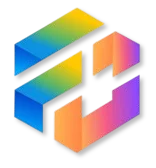Let’s face it—running a small business is no walk in the park. Between juggling sales, marketing, customer support, and that never-ending mountain of emails, you’ve probably felt like you’re running a marathon… in flip-flops. But guess what? There’s a magical tool out there that can turn that chaos into a well-oiled machine. It’s called CRM software for small businesses, and trust us—once you try it, there’s no turning back.
Now, if you’re thinking, “I’m just a small business, do I really need CRM?”—we’re here to tell you: yes, yes, a thousand times YES. And here’s why.
Chapter 1: What Is CRM Software (Without the Boring Stuff)?
CRM stands for Customer Relationship Management, which basically means keeping track of your customers, leads, and interactions without relying on sticky notes or your memory (which, let’s admit, is getting a little overloaded).
But CRM software for small businesses is not just a digital phonebook. Oh no, it’s your 24/7 sales assistant, your follow-up ninja, and your marketing guru—all rolled into one sleek, cloud-based package.
With CRM, you can:
-
Store all customer data in one place
-
Track leads and deals
-
Automate follow-ups (goodbye forgotten emails!)
-
Manage tasks and reminders
-
Analyze performance with reports and dashboards
In short, it’s like giving your small business a memory upgrade—and who doesn’t want that?
Chapter 2: Why Small Businesses NEED CRM (Spoiler: You’re Losing Money Without It)
Here’s the thing: every minute you spend trying to remember who to call, where that client file is, or whether you sent that follow-up email is a minute you’re not closing sales or growing your biz.
And let’s not ignore this juicy stat—according to research, businesses that use CRM software see a 29% increase in sales. That’s not chump change. That’s vacation-in-Maldives money.
Still on the fence? Let’s break down how CRM software for small businesses actually helps:
1. Centralized Information = No More Scavenger Hunts
All your customer data—names, emails, past interactions, purchase history—is stored in one dashboard. No more hunting through inboxes or scribbled notebooks.
2. Follow-Up Automation That Never Sleeps
Let’s be honest: following up is a drag. But with CRM, you can automate reminders, emails, and notifications so that no lead slips through the cracks.
3. Better Customer Relationships
When you know what your customers want, when they last talked to you, and what problems they’ve had, you can offer top-notch service that builds loyalty—and repeat business.
4. Team Collaboration Made Easy
Got a small team? CRM helps everyone stay in sync. Whether it’s sales, support, or marketing, everyone gets the full picture. No more “who’s handling this client?” awkwardness.
5. Real-Time Insights & Smarter Decisions
Data is king. CRM tools give you instant insights—like which marketing campaign is working, who your hottest leads are, and where you’re leaving money on the table.
Chapter 3: Signs You Desperately Need CRM (Like, Yesterday)
Still not sure if you need it? If any of these sound familiar, it’s time to stop DIY-ing and start CRM-ing:
-
You rely on spreadsheets to manage your clients (yikes).
-
You forget to follow up with leads regularly.
-
You don’t know your sales conversion rate.
-
Your team is constantly “out of the loop.”
-
You spend more time organizing than selling.
Friend, if you nodded to even one of those… well, your business is practically begging for a CRM upgrade.
Chapter 4: Features to Look for in CRM Software for Small Businesses
Not all CRMs are created equal. Some are bloated monsters built for giant corporations. But you, my savvy entrepreneur, need a system that’s simple, smart, and scalable.
Here’s what to look for:
User-Friendly Interface
If it takes a PhD to use your CRM, it’s a no. You want intuitive navigation and minimal learning curve.
Sales Pipeline Management
Visualize your deals, track progress, and move leads along without missing a beat.
Email Integration
Connect your Gmail or Outlook to keep all comms in one place and log interactions automatically.
Task & Reminder Automation
Never forget a callback again—set reminders, recurring tasks, and automated actions.
Reporting & Analytics
Get clear data on sales, performance, and customer trends. No guesswork—just decisions backed by facts.
Mobile Access
You’re a small business owner, which means you’re always on the move. Access your CRM from your phone or tablet, anytime, anywhere.
Affordable Pricing
You don’t need to spend a fortune. Many CRM software providers offer affordable plans designed specifically for small businesses.
Chapter 5: Top CRM Software for Small Businesses in 2025
To save you time (because we know you’re busy building an empire), here’s a quick list of top-performing, budget-friendly CRM software for small businesses:
-
HubSpot CRM – Free forever, with robust features and a clean interface.
-
Zoho CRM – Super customizable and affordable, great for scaling.
-
Freshsales by Freshworks – Built for growing teams with AI-based insights.
-
Pipedrive – A visual, drag-and-drop style CRM that’s ideal for sales-heavy teams.
-
Monday Sales CRM – Simple, colorful, and great for project + customer management combined.
Each of these platforms offers something unique, so take a few test drives and see which one feels like the best co-pilot for your business.
Chapter 6: But Wait—What If I’m Too Small for CRM?
Let’s squash that myth right now: You are NEVER too small for CRM software. In fact, the smaller your team, the more critical it becomes to stay organized and efficient.
Remember, CRM isn’t about replacing human connection—it’s about enhancing it. You’ll be able to respond faster, remember details better, and treat every customer like a VIP. That’s the kind of service that turns one-time buyers into lifelong fans.
Chapter 7: How to Get Started Without the Tech Overwhelm
Installing a new system might feel daunting, but CRM software for small businesses is designed to be simple—even for non-techies.
Here’s your action plan:
-
Pick your CRM – Try a few free trials and pick the one you vibe with.
-
Import your contacts – Most CRMs offer easy tools to migrate from spreadsheets or emails.
-
Set up your sales pipeline – Define stages like “Lead,” “Proposal,” “Negotiation,” and “Closed.”
-
Create email templates and tasks – Save time on repetitive work.
-
Train your team – Get everyone on board and share the workload.
-
Track and tweak – Use analytics to see what’s working and improve over time.
Final Thoughts: Small Business, Big Impact
Here’s the bottom line: You don’t need a hundred employees or a massive budget to work smart. You just need the right tools—and CRM software for small businesses is one of the smartest investments you can make.
It’ll save you time, boost your sales, keep your team organized, and make your customers feel like royalty. And honestly? That’s a win-win-win-win.
So go ahead—ditch the chaos, embrace the clarity, and give your business the upgrade it deserves.
Because let’s be real… flip-flops were never meant for marathons. But CRM? Oh, it’s built for the long haul.
Let’s Wrap It Up (But with a Bow)
If there’s one takeaway from this blog, it’s this: CRM software for small businesses isn’t optional anymore. It’s essential. Whether you’re running a digital agency, a bakery, or a landscaping service, a CRM will keep your hustle sharp and your goals in sight.
Seven mentions? Mission accomplished.
Now go on, boss—make those leads feel loved, and watch your small business grow big, bold, and beautifully organized.